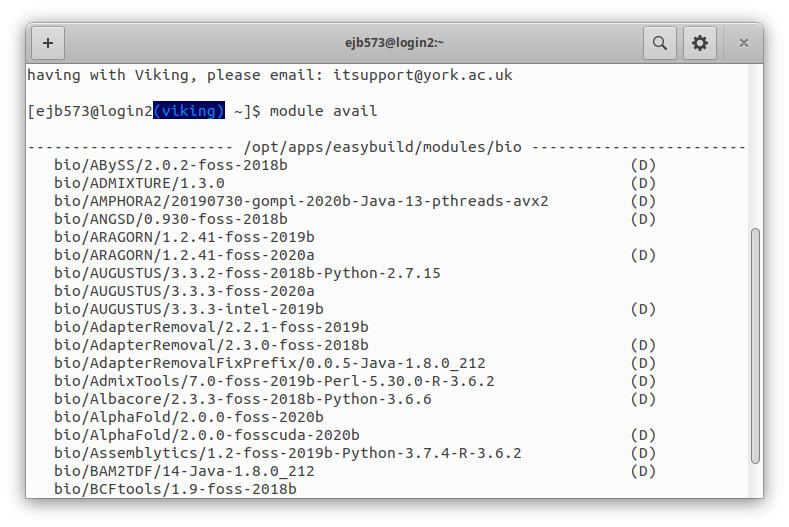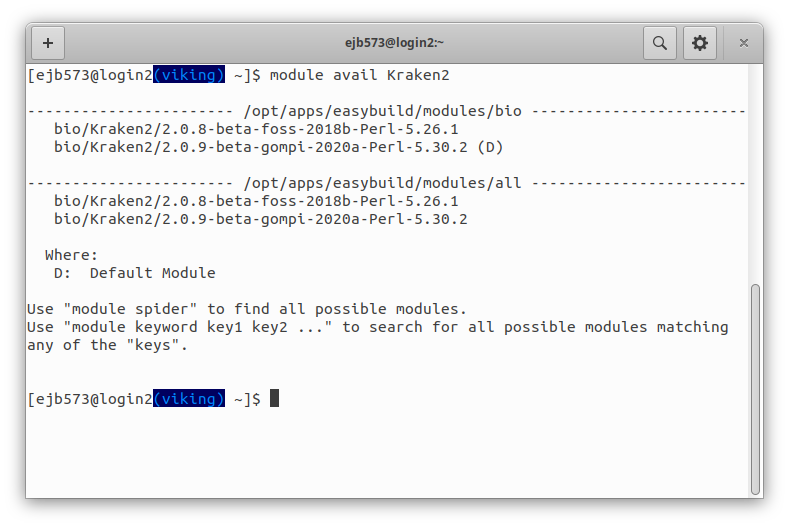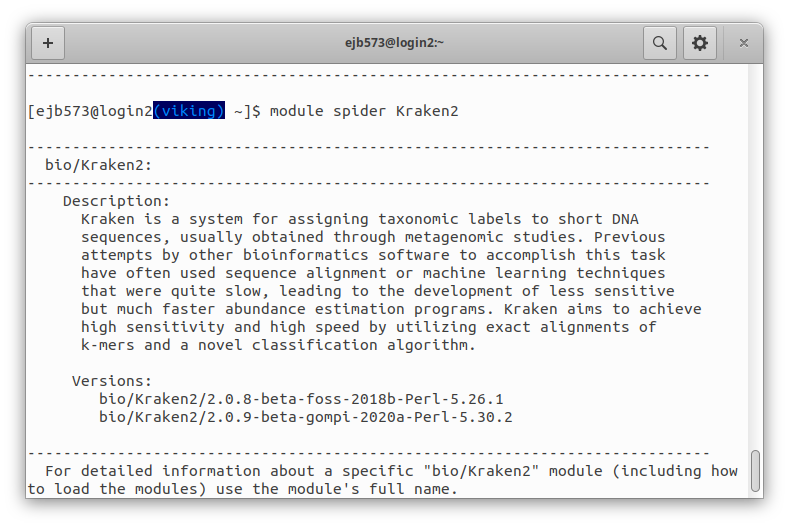Loading software
We have an entire suite of software available on Viking. We use programs called Easybuild to install the software and a module system to help you navigate what is available.
Information: What is Easybuild and why do we use it?
EasyBuild is a software build and installation framework that allows us to manage software on High Performance Computing (HPC) systems in an efficient way. We build it in such a way that it is sustainable, therefore we know exactly how the software was built which can allow users to repeat analysis if they need to. Using a module system allows users to access not only a variety of applications but also multiple versions of the same application. We now use Easybuild on a number of other research and departmental machines throughout the university. The aim is provide a consistent environment that you only have to learn once.
Exercise: Loading Software on Viking.
Now we will learn how to use the module system on Viking with a few simple commands.
To view all available software run
[abc123@login1(viking) ~]$ module avail
If you want to see the versions of a particular software run:
[abc123@login1(viking) ~]$ module avail Kraken2
The module spider string command allows you to search for modules matching the string.
[abc123@login1(viking) ~]$ module spider Kraken2
To load a module type module load <module name>. You can append a version number to load a specific instance of a package. Note the <tab> key can be used to complete the command.
[abc123@login1(viking) ~]$ module load lang/Bison <tab> <tab> lang/Bison Bison/3.0.4-GCCcore-8.1.0 lang/Bison/3.0.4 [abc123@login1(viking) ~]$ module load lang/Bison/3.0.4-GCCcore-8.1.0
To list currently loaded modules type module list
[abc123@login1(viking) ~]$ module list
Run module purge to unload all loaded modules.
[abc123@login1(viking) ~]$ module purge
To unload a specific module use
[abc123@login1(viking) ~]$ module unload
You may find that the software you want has not been installed on Viking. If that is the case please email itsupport@york.ac.uk with the details.
See /wiki/spaces/RCS/pages/39159178 for more information.