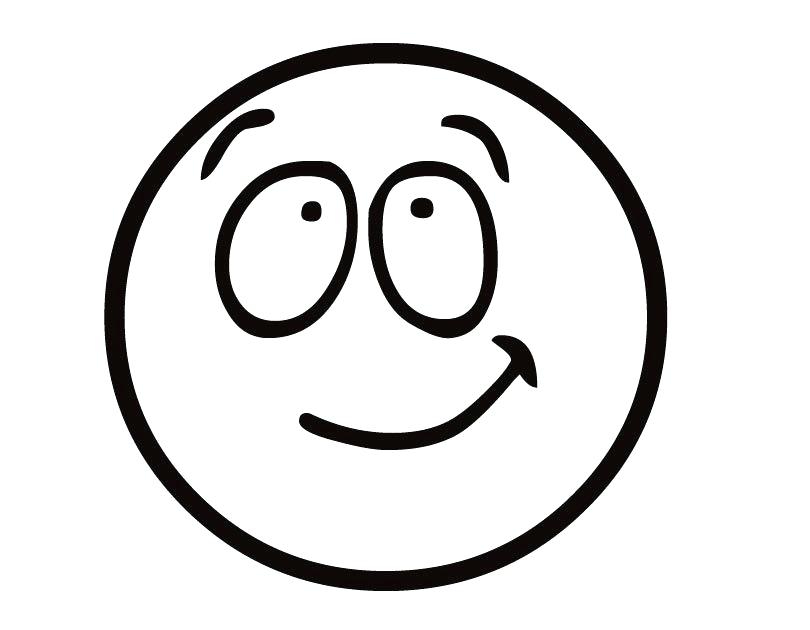Examples of panels
You can enhance the appearance of your wiki page by using panels. Below are some examples of panels which you could adapt for use on your pages. The text in the panels shows which settings you need to change to achieve that appearance (leaving the other settings blank).
This is the default style, with none of the settings changed.
Background Colour: #E1EAFF
Panel Title: A panel with a title
Title Background Colour: #737CA1
Title Text Colour: white
Panel Title: Another panel with a title
Border Colour: #737CA1
Border Pixel Width: 6
Background Colour: #CDD6FB
Border Style: dashed
Border Style: dotted
Border Pixel Width: 2
Border Style: groove
Border Pixel Width: 9
Border Style: ridge
Border Pixel Width: 12
Border Style: outset
Border Pixel Width: 3
Background Colour: #EBF4FF
You can also insert a photo into a panel ...
Or a drawing ...
Or a short video clip (but you might like to make it more interesting than this one!) ...